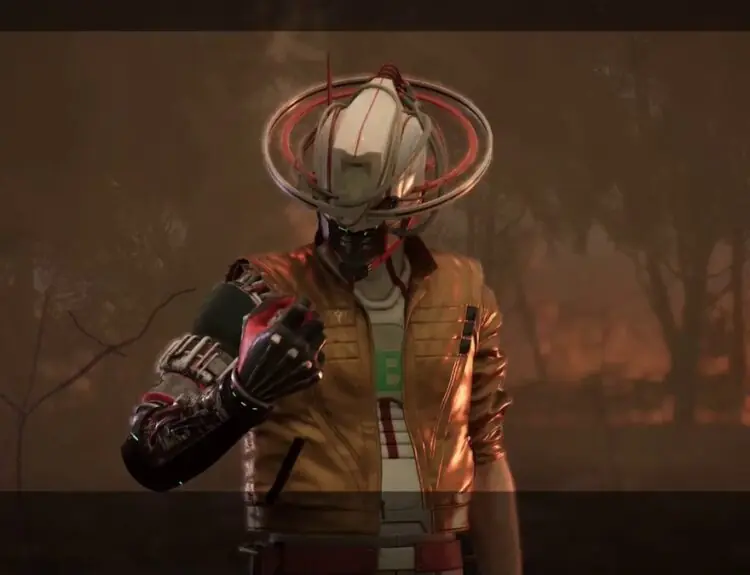Minecraft has a variety of ways to play; these ways range from using your PC, consoles, and even using your phone to play Minecraft. Minecraft achieves this widespread device support by having two main editions fo the game, the Java Edition, which is much more commonly used on PC. In contrast, the Bedrock edition is used mainly by consoles and mobile players.
Minecraft’s Educational edition has seen a large amount of support during this quarantine, and the Educational version isn’t like the traditional version of the game. While the Educational edition is available on the PC, it is now going to be available on Chromebooks.

Many schools and camps are looking to use Minecraft’s Educational edition to create a new way to teach students. The Minecraft Education edition features a variety of different content, tools, and kits that were made with teaching students in mind.
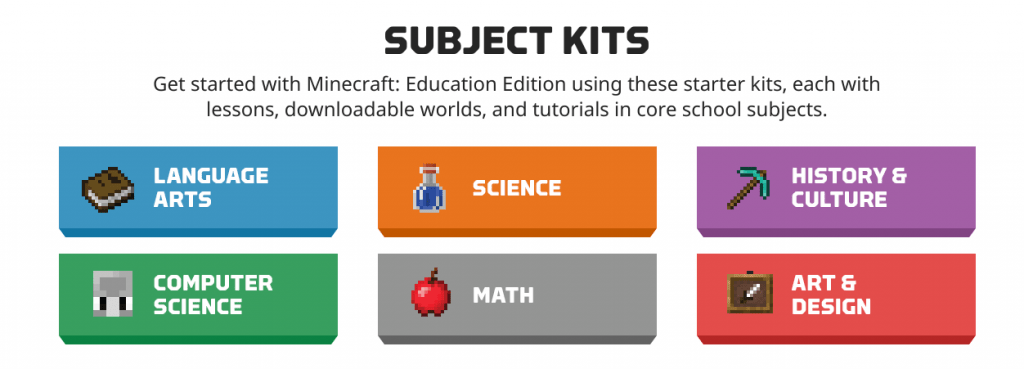
The website for Minecraft’s Education edition offers a large number of user-generated kits that are easily available for download. These downloads provide a variety of different creations, including lesson plans, tutorials, and even more resources.
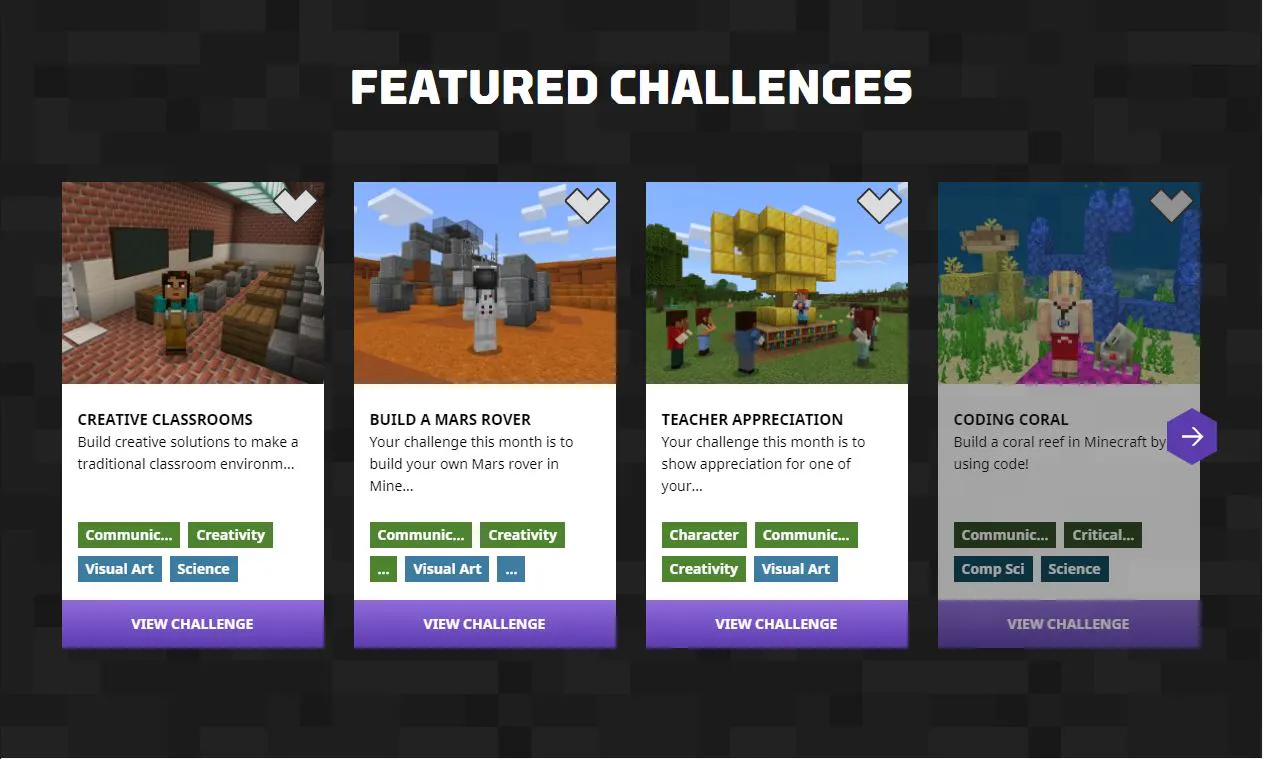
The Minecraft Education edition webpage also has a page that is dedicated to challenges designed to test the player’s critical thinking and problem-solving skills. Some of the most popular challenges include the Teacher Appreciation, Coding Coral, and Building a Mars Rover.
The Education edition of Minecraft now offers the ability to be played on Chromebooks, which are primarily much cheaper when compared to standard laptops. This shows that Microsoft has realized that Chromebooks have been widely used in schools when compared to standard laptops.
The Minecraft Education edition can only be used by eligible students that have an Office 365 EDU account, and the school/camp must purchase a license for its students. The average cost for a Minecraft Education edition is $5 per user, or schools can buy a site-wide volume license from Microsoft.

Students and teachers can take advantage of a free trial that will allow up to 25 sessions before requiring a license to continue. You can also download Minecraft: Education Edition for your Chromebook and play through a demo mode without an Office 365 EDU account.
During this time where distance learning is very common, Minecraft’s Education edition has been an invaluable resource for various schools and various summer camps!