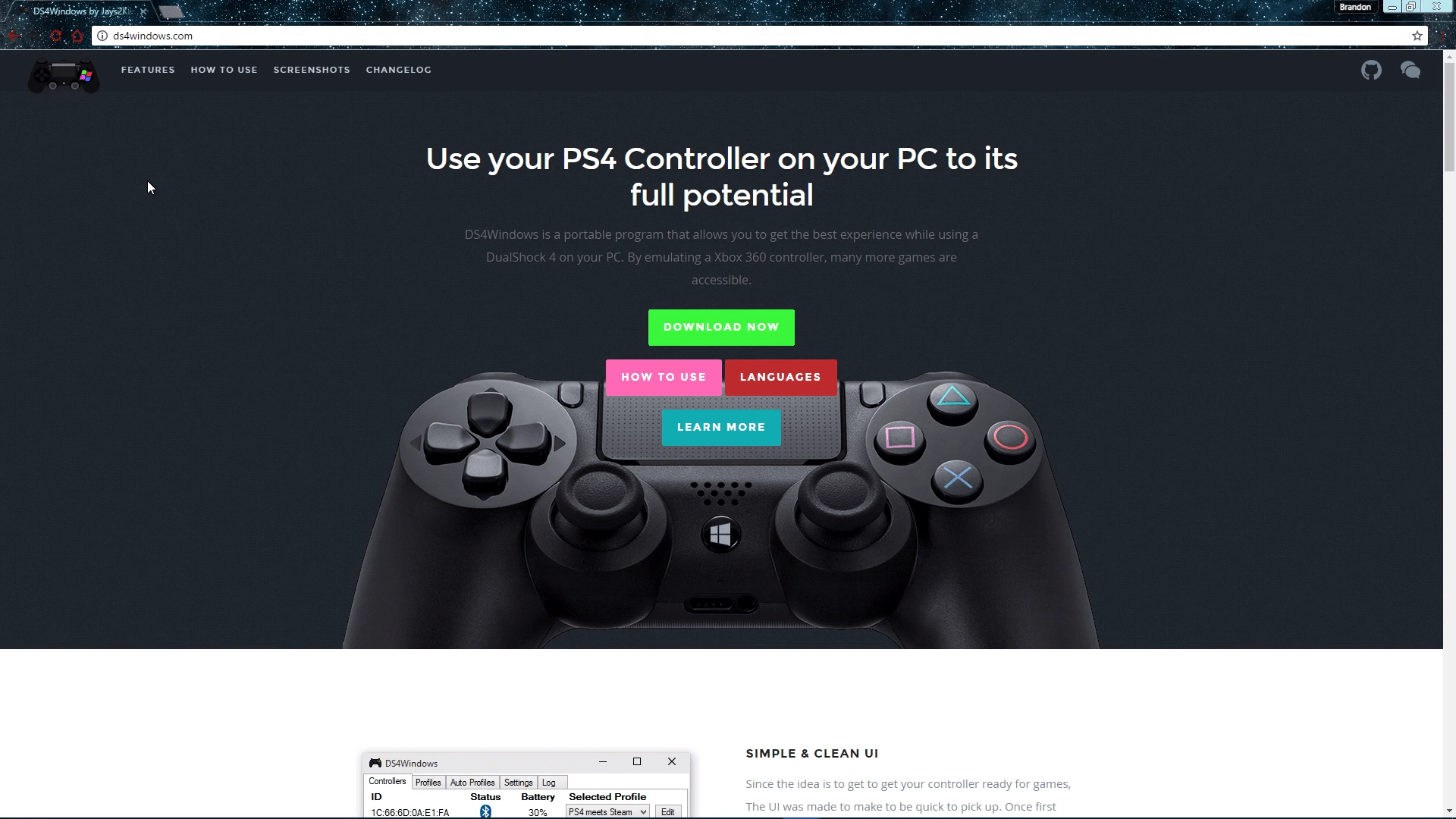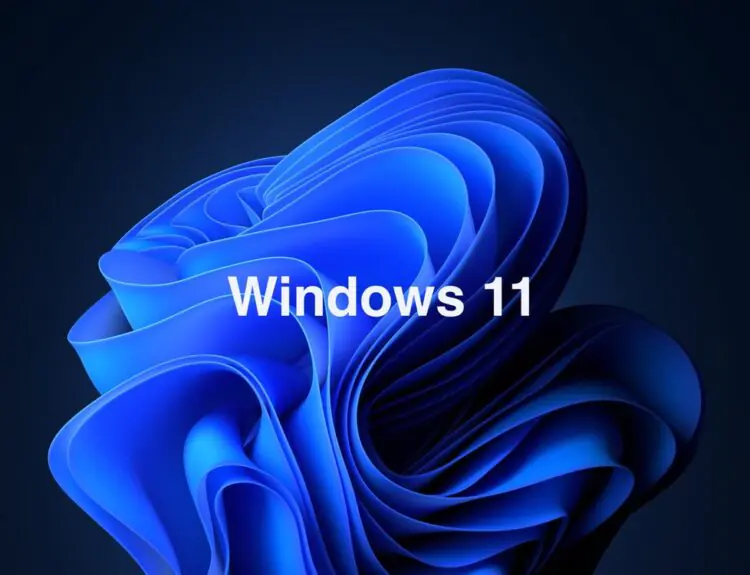PC Gamers are quick to herald the keyboard and mouse as the greatest combination since chocolate and peanut butter, and it’s a reasonably solid statement to make across a wide modicum of titles. There are times, however, when the controller reigns supreme; driving feels rather shaky with a keyboard and mouse, no matter if the transport is horse in The Witcher franchise, or high-octane cars found in Rocket League and Grand Theft Auto.
This is primarily because keyboards excel in yes/no inputs, two states of definitive quality, while controllers offer partial inputs with their analog sticks, allowing turns to be as sharp, or gentle, as the current situation may dictate. Thus, the majority of PC Gamers have a preferred controller or two at hand, and the varieties are seemingly endless. Many opt for the simplicity of an Xbox controller, as they used to easily work with Microsoft’s Windows platform and function well right out of the box.
Then Microsoft brought a new tier of consoles, upgrading from the Xbox 360 to the Xbox One, and some problems began cropping up across forums about the reliability of the newest shipment of controllers. The analog sticks can get stuck in a depressed position, greatly limiting range until the joystick is manually pulled back out. Button input occasionally ghosting, or failed registries of button presses if too many inputs are being sent at once also became an issue, along with the triggers failing to register depression, and the bumpers getting stuck.
Xbox One controllers failing to function for longer than six months became a typical problem, to the point that fixing the controllers has become a common DYI project involving removing the controller cases and working on the circuit boards. Analog stick drift has also bitten the controllers widely seen before as tried-and-true, causing many to be frustrated when facing the decision to either once again tear apart the controller and attempt to fix it, or to once again purchase a new one.
Others have opted out of the ‘experience’ currently offered by Xbox One controllers entirely, and use PlayStation controllers instead. Sony has noticeably maintained the same controllers’ design they’ve used since launch, and that may be the driving force behind their controllers being as reliable as they are. However, while Windows is a Microsoft product, they aren’t exactly encouraged to make their operating system easier for those that opt to use Sony’s controllers.
This is where the application DS4Windows (Dual-shock for Windows) comes in, translating the controller into a format where it’s read as a different input device. This allows users to use wireless PS4 (or PS3) controllers (assuming PC gamers have necessary Bluetooth capabilities within their rig already, or a dongle). The software itself has been around since late 2014 on GitHub, and has since continued to aggregate features and ideas into the software.
The most recent update brings about the 2.0 version; it doesn’t bring much fanciness with it besides the update number. Rewritten routines in the background, macro editor, and a rewriting of the UI from Windows Forms to Windows Presentation Foundation.
The patch notes also explain that the program itself is currently only available in English and Japanese languages, and developer ‘Ryochan7’ is looking for volunteers to bring the program to other languages.
It’s a shame that Windows won’t play nicely with Sony controllers, and workarounds are occasionally necessary for better functionality for consumers. Equally, it’s a blessing that there are those individuals that will spend their time ensuring the functionality exists. It’s worth noting that since the release of DS4W, Steam has added native support of PS4 controllers, and as such DS4W is not necessary if you’re looking at playing a game via Steam with Sony’s controllers.