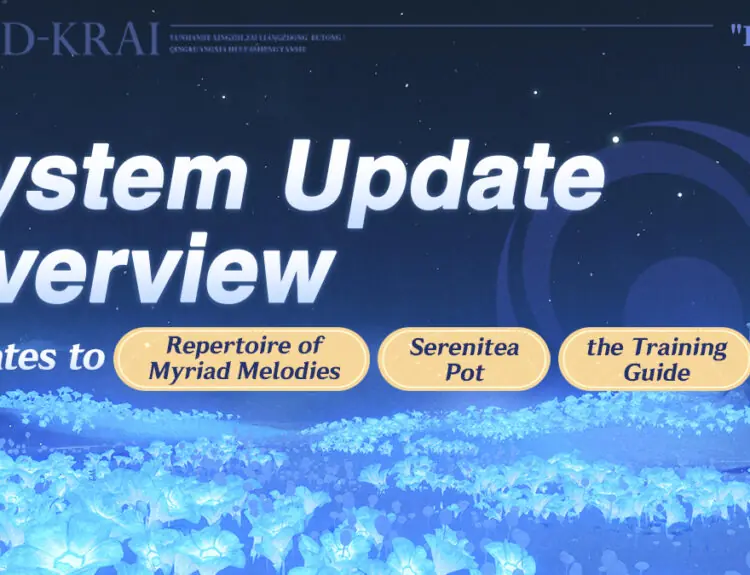In Halo Infinite, players have discovered a menu bug that enables split-screen co-op gameplay. Naturally, this follows the announcement that the game mode would be scrapped, contrary to earlier pledges by developer 343 Industries.
According to a prior statement from the firm, “We have shifted studio resources and are no longer functioning on local campaign split-screen co-op in order to enhance and speed continuing live quality improvement initiatives and to better address player input and experience quality improvements.”
The HaloCreation Twitter fan network, which is predominately French, is where the menu issue first surfaced. As a result, Xbox Series X|S users can play local co-op games with up to three additional players, making a total of four players.
“Follow up on this, here’s a quick tutorial on how to play Halo Infinite split-screen co-op using a menu glitch,” HaloCreation tweeted. “After checking on Series X, the menu glitches to play Halo Infinite campaign split screen still works, no crash in cutscenes, no issue with AI.” HaloCreation noted how they “never thought I would have to go through this to play with friends at home,” a reference to the announcement by 343 Industries.
The process involved is, in fact, remarkably simple. Players first need to access the campaign menu and load a saved game, click the play button, open their friend’s list and join a friend when the message “loading map” appears. They can then leave their fire team. In the custom lobby under “server,” they finally need to select “offline” before connecting their other controllers. The video posted on Twitter by HaloCreation provides plenty of detail.
Following that, they are free to depart from their fire team. Ultimately, they must choose offline before linking their other controllers in the custom lobby under the server. A lot of information is provided in the video HaloCreation shared on Twitter.