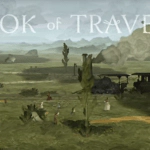Steam recently made some changes to the look of their game library. The library is now more modern, making it look more similar to the Epic Game Store.
There are additional updates, such as a significant change to Steam’s landing page upon startup or seeing recent news or future updates to most-played titles. There’s also a new way to see which friends are playing games that exist within the user’s library.
Also added are “Events,” which is how developers and publishers can directly warn users of incoming updates or patches.
Previously announced was a new feature to update negative reviews. If a player continued playing a game they have a poor rating to, Steam will now ask if the player would like to update their score. This feature is currently in beta and may be released within the new UI soon.
Some users may have trouble navigating the new UI and want it to revert the update. Steam doesn’t let gamers choose which UI to use, but someone has changed that.
Zeen has created a simple tool called RevertSteam to revert the Steam UI back to its previous version.
With RevertSteam, users download the tool, run it, and the changes will be made within a minute.
Zeen goes into further detail about how to use the tool in a YouTube video.
RevertSteam is available through Zeen’s GitHub account. All of the relevant files are available to download, just in case Steam one day removes them.
Zeen created the tool to automate the process but didn’t come up with the steps involved. Zeen credits fellow YouTuber Leeson for outlining the steps in a helpful video tutorial.
Leeson’s video tutorial on how to revert the Steam UI is more in-depth. The tutorial covers how to revert Steam’s look on Windows, Linux, and Mac. Leeson also explains how to again reverse the changes in case gamers decide to give the new UI another chance. Any relevant files are linked in the description, along with a Discord link in case gamers have additional questions about the process.
Both tools have helped numbers of players return Steam to its former appearance. Gamers who want full control of the process should try Leeson’s methods. For those users who are afraid they’ll make a mistake should download Zeen’s tool instead.