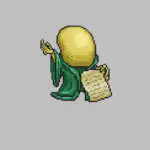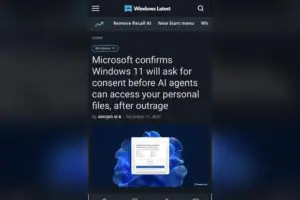Profanity is a fundamental part of language, intertwined with expression and excitement along with the more sinister degradation and general BMing of others. Always has been, and always will.
Steam has filtered these out for decades, replacing them with hearts or asterisks; a reasonable counter to a mostly open service that encourages users to interact with each other. Occasionally, however, it skews the message a bit and we’re stuck counting the asterisks or hearts to figure the number of characters, and then using our limited vocabulary to decide which colorful epithet was used.
Again, not the worst system to keep everything as clean as possible, just a mild annoyance if your metric for profanity is a bit higher for others.
With Steam Labs, Valve has been pushing out semi-fleshed out ideas that alter how Steam interacts with you; some of them are absolutely brilliant, such as 005 Deep Dive which gives you a slew of tools to find your next purchase in the astoundingly deep ocean of Steam titles, and others are a bit more esoteric: 003 Automatic Show generated shows about upcoming titles, and 001 Micro Trailers brought about binge-watching 6-second snippets of gameplay.
The newest Steam Labs allows people to finally un-filter profanity and ‘hot-topic’ words, or add on more words that you just don’t want to have to read, like the word ‘literally’, which should be censored everywhere due to consistent misuse.
Other words such as politicians, political affiliation, and general crud that clutters up your Steam experience can also now be filtered and replaced with the formerly-ubiquitous hearts.
Users can also opt to remove all of the censorings, and apply a custom filter that only removes the most horrendous words that you’d rather not have to run into, being an intelligent member of society.
Those certain racial epithets being censored not only means that you won’t have to read them, but you can also immediately tell which members of the community should be avoided at all costs, which is a win-win scenario.
In order to get to the new settings, you’ll first need to head over to the main Steam Store tab, and from there enter the Steam Labs. You’ll want to click on experiment 011 Text Filtering which will bring you to the Community Content Preferences page, and then you’ll need to opt-in to the experiment for the new window to be displayed.
It’s relatively smooth sailing from that point onwards with self-explanatory prompts and buttons that will guide you to victory, whatever that may look like for your tastes and preferences.