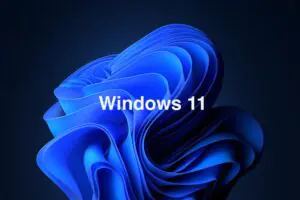The COVID-19 pandemic has led to a great number of restrictions on the gaming industry. While employees work from home in massive, unprecedented numbers, some developers have found creative ways to stop from overstressing their servers, such as Bungie’s employees using Google Stadia to playtest Destiny 2.
Other companies have decided to lower their download and streaming speeds, as we’ve seen from companies like Amazon, Netflix, and Sony. All of these measures are being taken to help avoid overstressing online servers and eating up bandwidth that may be needed for other more pressing matters, like the massive number of United States citizens that are currently signing up en masse for unemployment benefits or filing taxes to ensure they qualify for the stimulus the nation has been discussing.
Valve decided that they would jump in on this as well and have begun doing their part to help preserve bandwidth amidst the COVID-19 pandemic. Their primary approach is centered around Steam and helping to alter auto-updating features to spread out peak times.
“We know a lot of you (like us here at Valve) are stuck at home right now trying to work or attend school remotely. Or maybe you’re just playing a bunch of great games on Steam,” Valve writes in their announcement earlier today. “Whatever the case may be, we know that with so many people at home trying to get things at the same time, it can put stress on your home’s internet bandwidth.”
With all of that in mind, they’ve announced their changes. The largest is that they’ll be changing auto-updates, which they recently began scheduling for off-peak local time periods. By doing this, they hoped to ensure that these updates were done at a time when the servers weren’t under much stress and could easily handle the workload.
However, they’ll now be altering that further. “Beginning this week, we are now spreading these updates out over several more days. Only games played within the last 3 days will be updated immediately.”
Updates will continue to begin immediately if you request to play it, and you can also use the download manager to pause or start updates manually. The team is also reminding their user base of what they can do to control this as well.
For example, users are free to cancel automatic updates for games that they don’t play on a regular basis. This is useful for games that might take a long time to download so you don’t want to uninstall them, but you don’t play them too often. You can also self-throttle your Steam connection and schedule auto-update windows to help do your part and help keep stress off the servers.