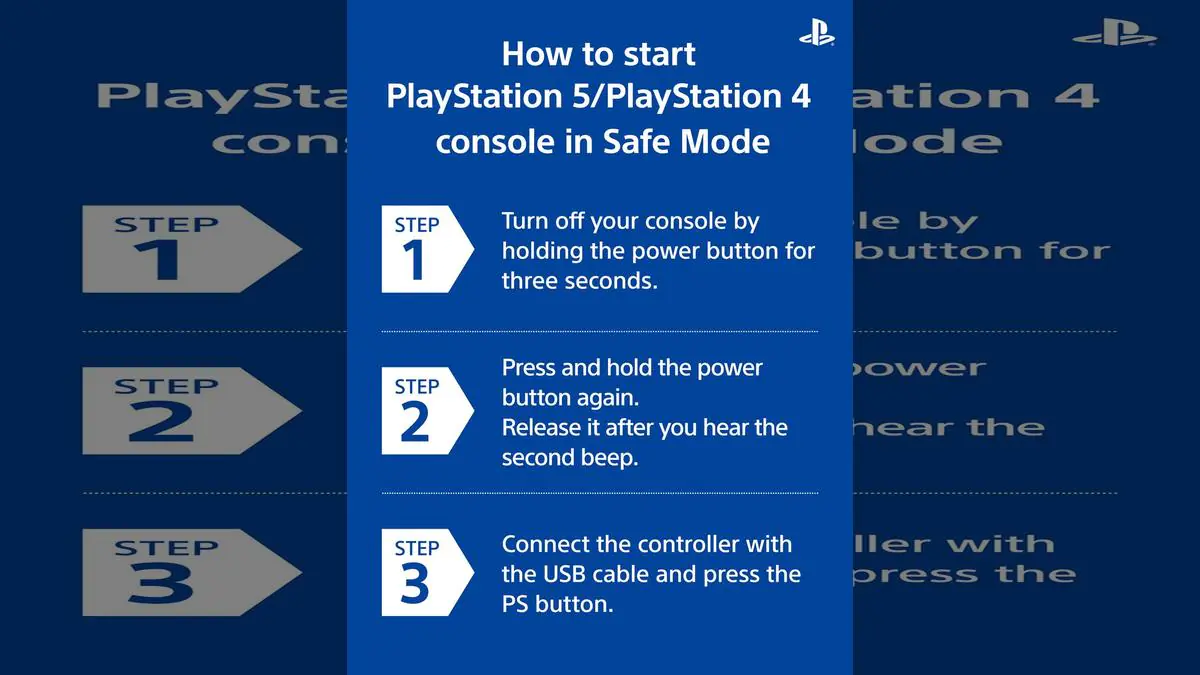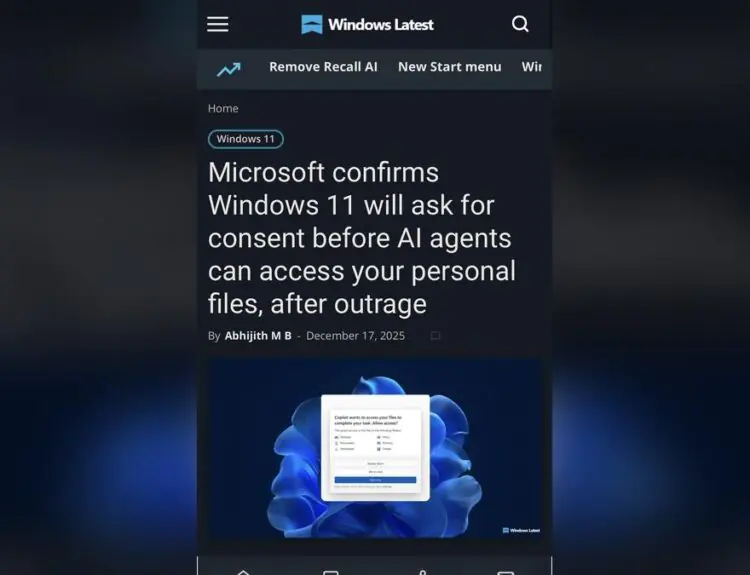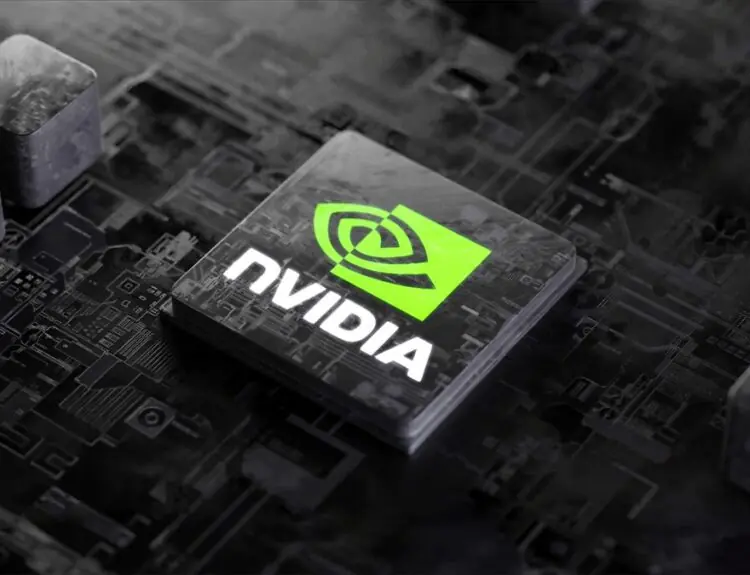Sony has granted such gamers with a miracle regarding their PlayStation 5 and PlayStation 4 with freezing mid-game or outright refusing to start up any titles. These problems, however, were also hinted at the official Twitter account of PlayStation Support as having a possible fast solution such as Safe Mode that might possibly save the rebellious console.
So what’s all the fuss about? Are your games frozen, stuttering, or simply won’t load? Use Safe Mode for restarting or rebuilding the system’s database, according to Sony. Scary-sounding, but think of it as giving your PlayStation some deep-tissue massage to work off those kinks. It’s not deleting all your game saves during this process (thank God), just redistributing those system files around a bit. That’s to make everything work just a little more smoothly and relieve some unnecessary tension off your console.
That tweet links to a support page that has instructions for implementing the fix, but here’s a potpourri version:
– Unplug everything from your PS5/PS4 and completely switch it off (no cheating by using rest mode).
– Continue to hold the power button until the second beep is heard (about 7 seconds).
– Connect your controller with a USB cable and press the PS button.
– From the Safe Mode menu, select Restart or Rebuild Database.
Strangely enough, there haven’t been any comments on the post yet; usually, within just a few minutes, PlayStation support posts get themselves a ton of “BUT IT’S STILL BROKEN!” comments. Everyone is probably busy fixing their consoles, or this is one of those rare lucky times that one of the tech support recommendations worked.
If you are not befuddled by all the minor issues worth mentioning (CE-108255-1 errors, we are looking at you) rebuilding the database is a good way to start before you start banging things on customer service. Try it if your PS5 is acting stubborn, like a friend who partied too hard last night.
But if it doesn’t? Then count that as a no-brainer. You tried, and now, you can blame the latest system update. Classic.